This program reads a csv file of transaction records.
Afterwards, there is the option of either displaying the transactions through a sorted list, or displaying a visual analysis of the transactions along with a sorted list.
Note: The first option includes all the transactions in the csv file. The second option only allows transactions with a user-given input year. What this means is that the first option can present transactions from different years while the second option only focuses on transactions from a single given year.
Origin of the Project
Back when I was working at Trader Joe’s—buying premade lunches and my daily groceries there—I wondered how much I was spending.
Unfortunately, my credit card account didn’t allow the ability to analyze my transactions. (At least to my knowledge.) At best, I could scroll through the list of transactions and view each one individually. Nothing fancy.
That wasn’t good enough for me; I wanted to organize my transactions in a way that I could view my spendings holistically. For example, I wanted to see how much I had spend at Trader Joe’s per month. Or because my parents used my credit card for paying the water and electric online bills, I wanted to exclude those transactions when viewing my personal spendings.
Thus, behold this project as the answer to my curiosity!
(P.S. Turns out I’ve spent a total of 1638.86 USD at Trader Joe’s within a single year range with my credit card. That averages to about $137 per month. Not too shabby!)
Core Features of the Program
The transaction records in the csv file are read into a Python list, appropiately named “transactionsList”.
Note: Since the csv file is sorted by date already, so is “transactionsList” by default.
From the main window, the user is given 2 options:
- Display a listbox of all transactions in sorted order (by date, name, or cost).
- Display monthly spendings for a given year with a graph.
In the first option, “transactionsList” is merely resorted if the user wants to organize by name or cost. Then, it is used to fill in a listbox. The user can also filter out a transaction from the listbox if they wish to; for example, I can filter out the water and electric online bills by typing in “pg&e” and “great oaks” into the prompt. (Note: The name of the filter can be partial! If I typed in “great” into the filter prompt, it would display any transactions with “great” in its name.)
In the second option, a Python dictionary called “monthsDict” is created to keep track of monthly spendings; months are the keys while cost of transactions are values.
self._monthsDict = {'January': 0.0, 'February': 0.0, 'March': 0.0, 'April': 0.0, 'May': 0.0, 'June': 0.0, 'July': 0.0,
'August': 0.0, 'September': 0.0, 'October': 0.0, 'November': 0.0, 'December': 0.0}
Next, the user selects a single year (e.g. 2019). Any records in “transactionsList” whose year matches the user’s input year is counted into “monthsDict”. Finally, when the listbox is displayed, it also shows the total spending for each month.
Code Snippets (Shortened for Concision) + Images
Screenshot of Input File
Note: I downloaded this csv file from my Capital One’s credit card account.
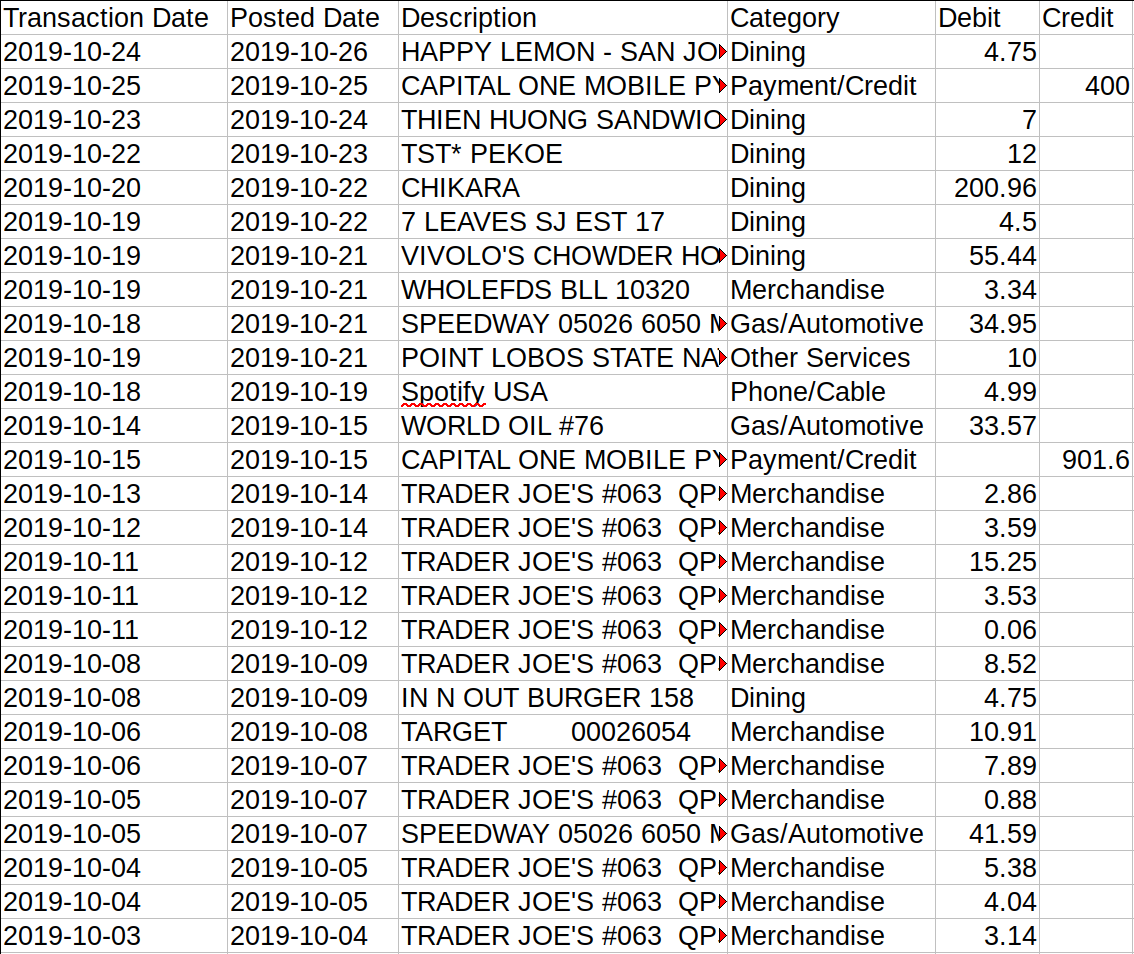
Input File Prompt Window (Pops up after opening program)
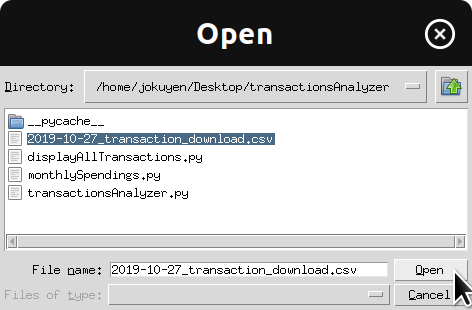
Main Window
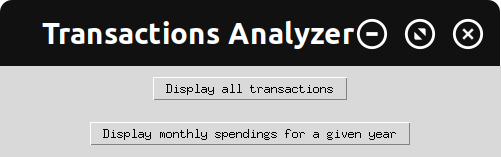
class MainWindow(tk.Tk):
def __init__(self):
super().__init__()
# Class variable
self._filename = ""
self._transactionsList = []
# Variables for columns within csv file of Capital One's Credit Card
self._transactionDate = "Transaction Date"
self._transactionDateFormat = "%Y-%m-%d"
self._transactionName = "Description"
self._transactionCost = "Debit"
# Functions
self.createButtons()
self.selectInputFile()
self.readDataIntoTransactionsList()
def createButtons(self):
tk.Button(self, text = "Display all transactions", command= lambda: TransactionOptions(self)).grid()
tk.Button(self, text = "Display monthly spendings for a given year", command= lambda: MonthlySpendings(self)).grid()
def selectInputFile(self):
while ".csv" not in self._filename.lower():
self._filename = tk.filedialog.askopenfilename(initialdir= getcwd())
# If user doesn't choose a file, exit the program
if len(self._filename) == 0:
raise SystemExit
if ".csv" not in self._filename.lower():
tk.messagebox.showerror("Error", "Select a '.csv' file extension", parent=self)
def readDataIntoTransactionsList(self):
with open(self._filename) as filehandler:
data = csv.DictReader(filehandler)
for record in data:
# Skip any credit card payments
if record[self._transactionCost] is "":
continue
self._transactionsList.append(record)
def main():
app = MainWindow()
app.mainloop()
Display All Transactions Options
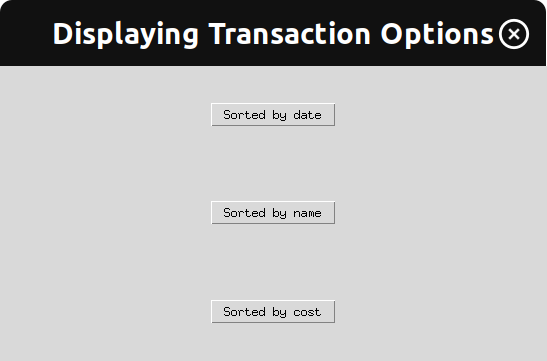
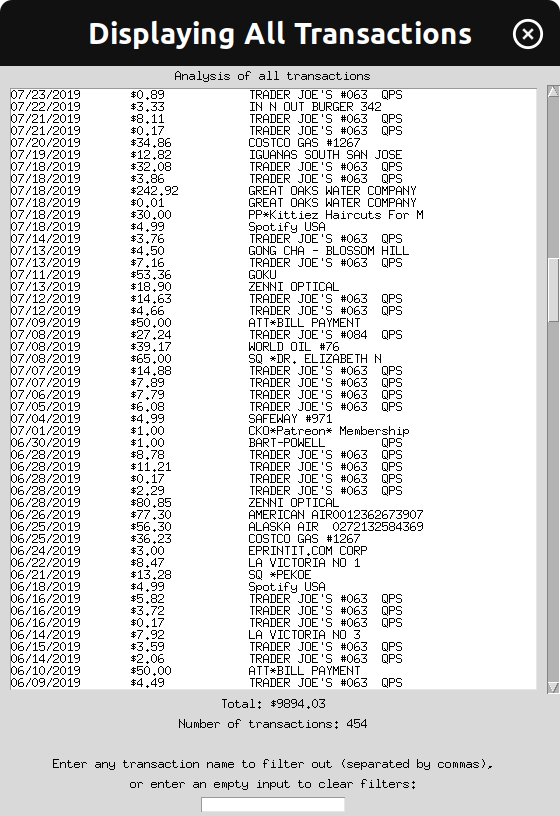
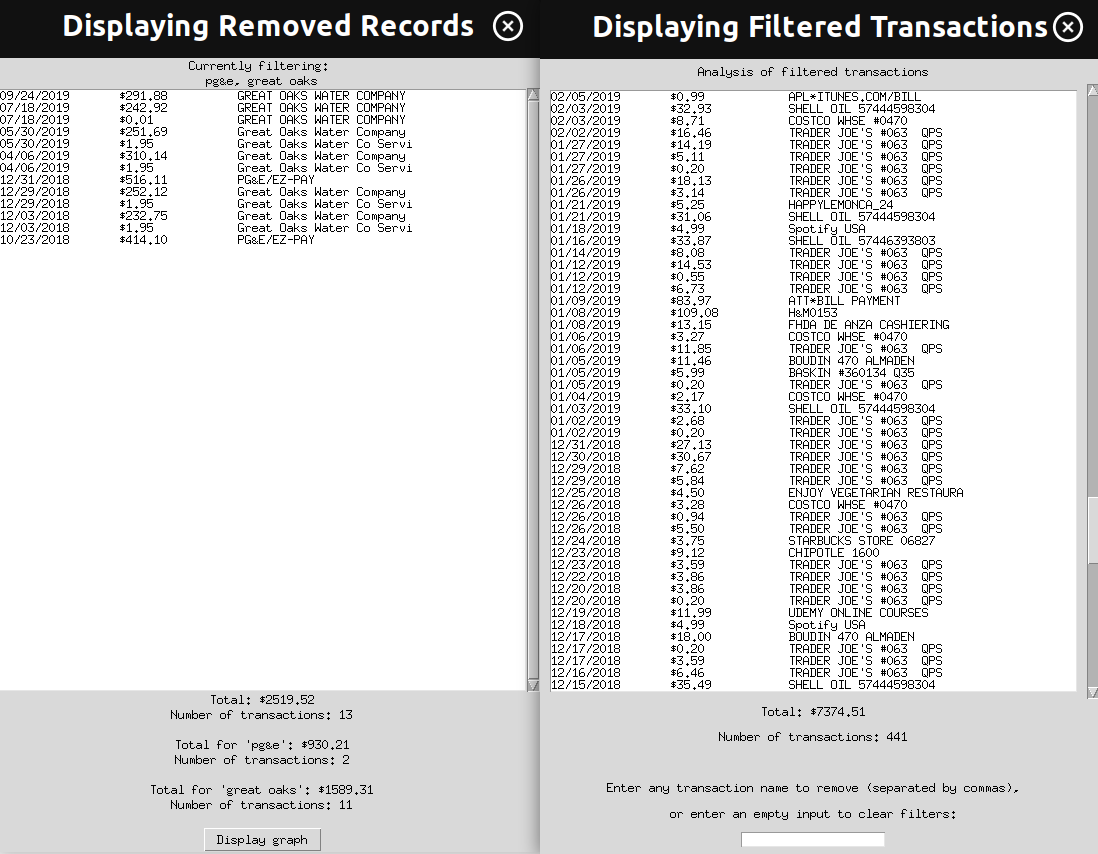
class TransactionOptions(tk.Toplevel):
def __init__(self, master):
super().__init__(master)
tk.Button(self, text= "Sorted by date", command= lambda: self.transactionListByDate(master)).grid()
tk.Button(self, text= "Sorted by name", command= lambda: self.transactionsListByName(master)).grid()
tk.Button(self, text= "Sorted by cost", command= lambda: self.transactionsListByCost(master)).grid()
def transactionListByDate(self, master):
''' Uses the master's transactions list, which is sorted by date by default '''
AllTransactions(master, master._transactionsList)
self.destroy()
def transactionsListByName(self, master):
''' Resort the master's transactions list into a new list by name'''
transactionsList = sorted(master._transactionsList, key= lambda record: record[master._transactionName])
sortedByNameObj = AllTransactions(master, transactionsList)
self.destroy()
def transactionsListByCost(self, master):
''' Resort the master's transactions list into a new list by cost'''
transactionsList = sorted(master._transactionsList, key= lambda record: float(record[master._transactionCost].strip()), reverse=True)
sortedByCostObj = AllTransactions(master, transactionsList)
self.destroy()
Monthly Spendings Window (Selected from Main Window)
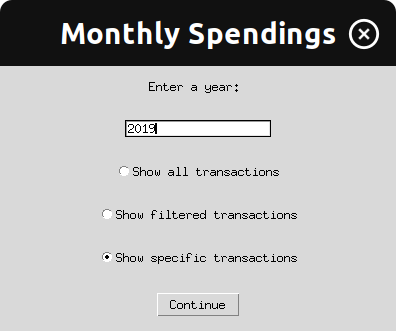
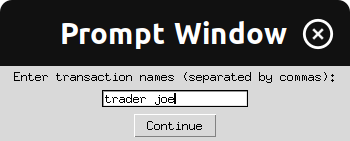
class MonthlySpendings(tk.Toplevel):
def __init__(self, master):
super().__init__(master)
# Class variables
self._functionsList = [self.allTransactions, self.filteredTransactionsPrompt, self.specificTransactionPrompt]
# Create dictionary to track spendings for each month
self._monthsDict = {'January': 0.0, 'February': 0.0, 'March': 0.0, 'April': 0.0, 'May': 0.0, 'June': 0.0, 'July': 0.0,
'August': 0.0, 'September': 0.0, 'October': 0.0, 'November': 0.0, 'December': 0.0}
# Sort 'transactionsList' in ascending order (so January is first instead of latest month)
self._transactionsList = sorted(master._transactionsList, \
key=lambda record: datetime.strptime(record[master._transactionDate], master._transactionDateFormat))
# User prompt for transactions options
inputYear = tk.IntVar()
tk.Label(self, text = "Enter a year: ").grid()
entryWidget = tk.Entry(self, textvariable=inputYear)
entryWidget.grid()
buttonOption = tk.IntVar()
allTransactionsButton = tk.Radiobutton(self, text="Show all transactions", variable=buttonOption, value=0).grid()
filteredTransactionButton = tk.Radiobutton(self, text="Show filtered transactions", variable=buttonOption, value=1).grid()
specificTransactionsButton = tk.Radiobutton(self, text="Show specific transactions", variable=buttonOption, value=2).grid()
confirmButton = tk.Button(self, text="Continue", command=lambda: \
self.callFunction(master, self._monthsDict, self._transactionsList, inputYear.get(), buttonOption.get())).grid()
buttonOption.set(0)
def callFunction(self, master, monthsDict, transactionsList, inputYear, buttonOption):
''' Call one of the three functions '''
self._functionsList[buttonOption](master, monthsDict, transactionsList, inputYear)
Monthly Listbox + Graph
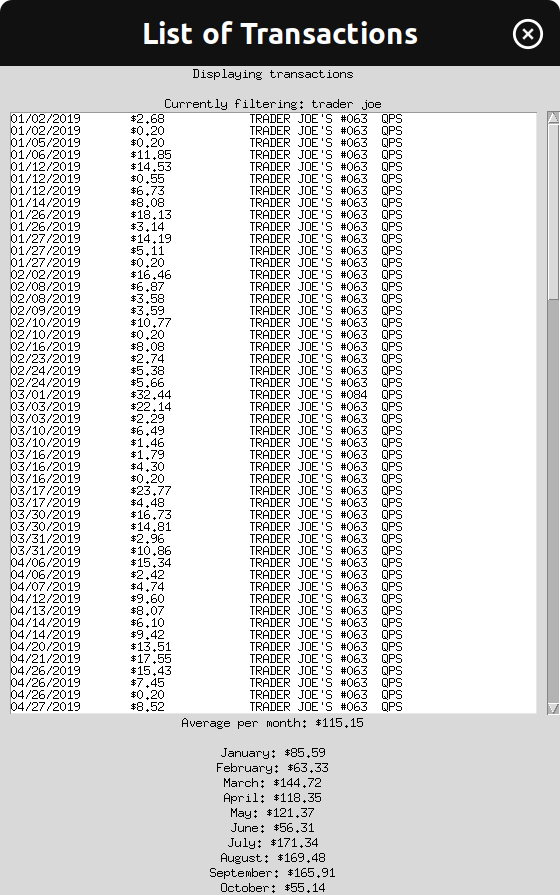
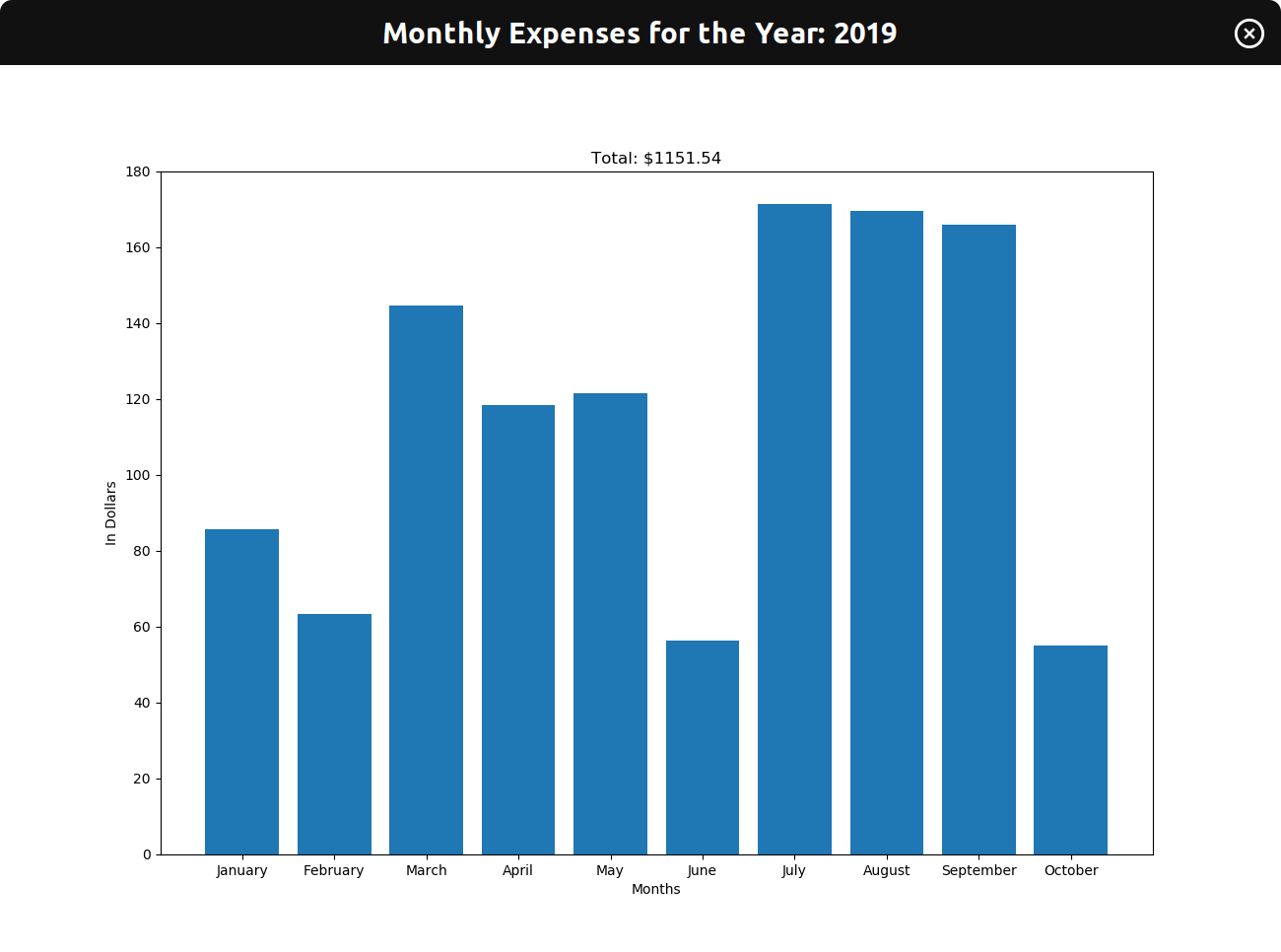
class TransactionsListbox(tk.Toplevel):
def __init__(self, master, monthsDict, transactionsList, inputYear, userTransactionOption, filterList, removedRecords, namesList):
super().__init__(master)
self.transient(master)
self.createListbox(master, transactionsList, inputYear, userTransactionOption, filterList, removedRecords, namesList)
def createListbox(self, master, transactionsList, inputYear, userTransactionOption, filterList, removedRecords, namesList):
if userTransactionOption == 'specificTransaction':
for record in transactionsList:
if datetime.strptime(record[master._transactionDate], master._transactionDateFormat).year == inputYear:
for name in namesList:
if name in record[master._transactionName].lower():
listbox.insert(tk.END, "{:16}".format(\
(datetime.strptime(record[master._transactionDate], master._transactionDateFormat)).strftime('%m/%d/%Y'))
+ "{:18}".format(str(" $" + record[master._transactionCost])) + record[master._transactionName])
break
class MonthGraph(tk.Toplevel):
def __init__(self, master, monthsDict, inputYear, listboxObj):
super().__init__(master)
self.title("Monthly Expenses for the Year: " + str(inputYear))
plt.title(str("Total: $" + "{0:.2f}".format(sum(monthsDict.values()))))
plt.bar([month for month,cost in monthsDict.items() if cost != 0], \
[cost for cost in monthsDict.values() if cost != 0], align="center")
plt.xlabel("Months")
plt.ylabel("In Dollars")
canvas = FigureCanvasTkAgg(fig, self)
canvas.get_tk_widget().pack(side="top", fill="both", expand=True)
canvas.draw()